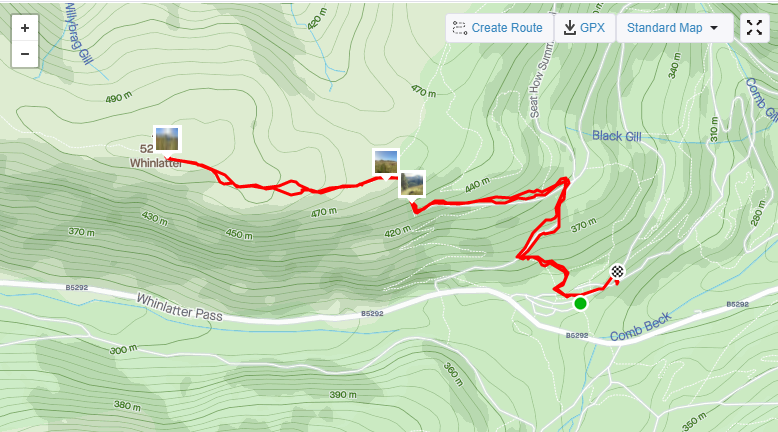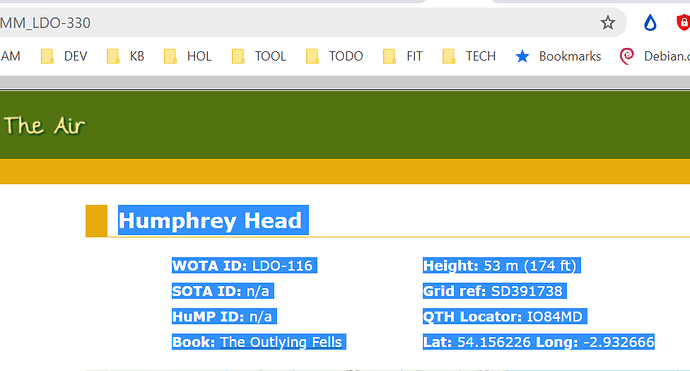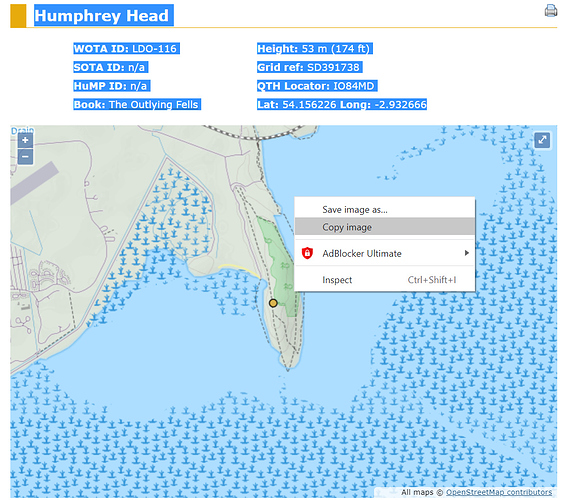I escaped the Aliens on Saturday and rather foolishly agreed to go biking with a mate on Sunday, forgetting that;
- My knees felt like rust gate hinges first thing.
- The kids were Mountain Biking with Cyclewise Academy.
- Some muggins needed to get their bikes in ship shape condition, and get them there, and feed them and himself, all before 12:30.
Needless to say, I cried off and left Mark to tackle amongst other hills, Cauda Brow, and Honister (from the Buttermere Side). I’ve never managed Honister from that side without putting a foot down, and I was in no shape to attempt it after Saturday.
Oddly, we arrived at Whinlatter on time, and the kids were dispatched into their groups, pleasantries exchanged with other parents, and I was off…
My Route can be viewed in detail on Garmin. I started from the lower car park, and took me to the right of the Go-Ape area, through the play ground and up onto a forestry road. I headed right (NE) for a short while, trying not to wince with every step, and then turned sharp left to follow the “road” to it’s end and a gate. Through the gate and then turning right headed up the hill following the fence line.
View down the fence line. The path clearly visible.
It was easy to make out the left turn on the way up and then the path to Whinlatter was easily followed. It was a little boggy in places and I needed to be careful to keep my trainers on at times.
Whinlatter in the distance.
Whinlatter was a little gem. The views were magnificent and it only took around 30 min to get there.
Panoramic View
I had spoke to James M0JCQ/P on the way to Whinlatter and we were to speak again on the summit of Whinlatter as he and his wife were headed to Grisedale Pike, and then again as I headed back when they had reached Grisedale Pike.
I really enjoyed the activation, and a special thanks to all the chasers, as I tended to have a natter to each one, so was up there for about 40 min. Could not believe I got a good clear contact from Mark MM0RYP/P in Dundee with a whip antenna and not the usual flower pot I drag about. Full list from the summit as follows;
- GM4WHA
- M0JCQ/P @Jamie
- 2E0IKM 57 59
- 2E0LDF
- G1OAE
- MM0RYP/P 53 57 @Mark
- M0TRI/M 55 58 @Andrew
- G0WFH 57 58 @Chris
Headed back I also got GM0HUU/P on GM/SS-239 Conic Hill.
Below a few more photos from Whinlatter.
I enjoyed the walk, the views and the natters.
When I got back, the kids had had a great afternoon on the trials, and best of all were uninjured.
All the best
Steve